How To Select Favorites
Open an album. Hover over the thumbnail and a heart will appear in the top left corner of the photo. Click on that heart to add to your favorites.
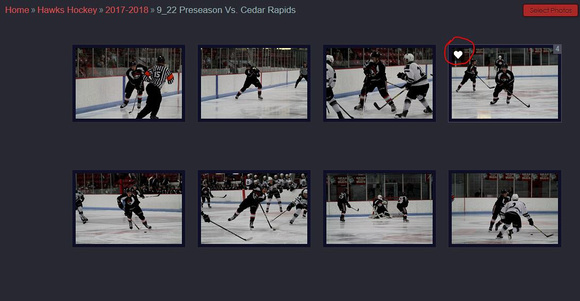

All of your favorites that you have selected will be in the favorites tab at the top left of the page.
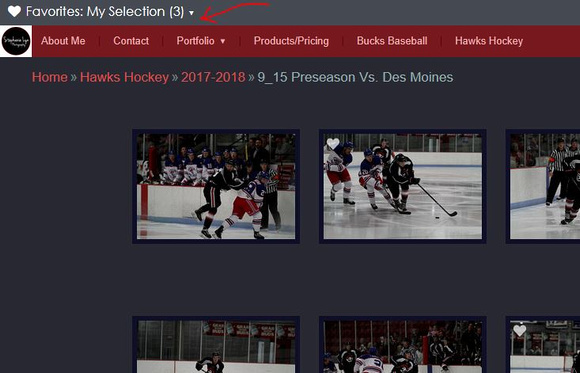

How To Share Favorites
Once you have selected your favorites click on the favorites tap at the top left of the page.
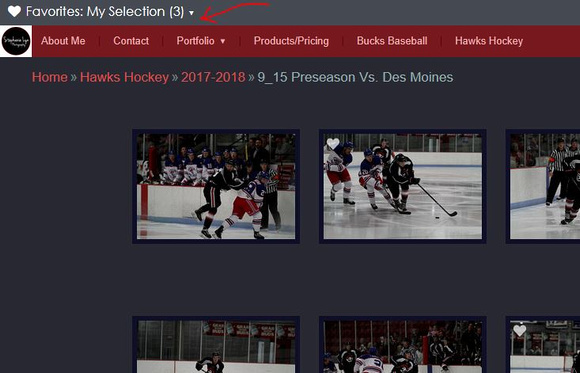

Click on the "Share Favorites" button on the right hand side of the screen.
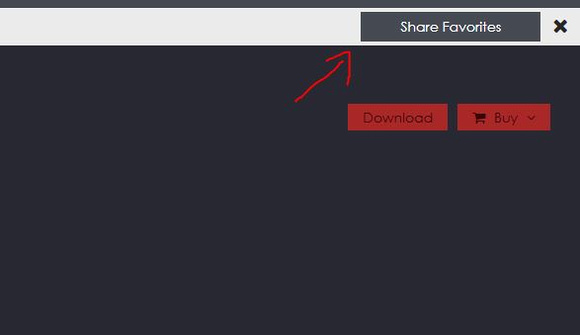

That will bring up the share favorites box. There are two options at the top of this pop up box. Share To Photographer and Share To A Friend.
If you are sharing your favorites with me please fill out the boxes in the pop up box with a title for your selection and also leave a message about what it is for.
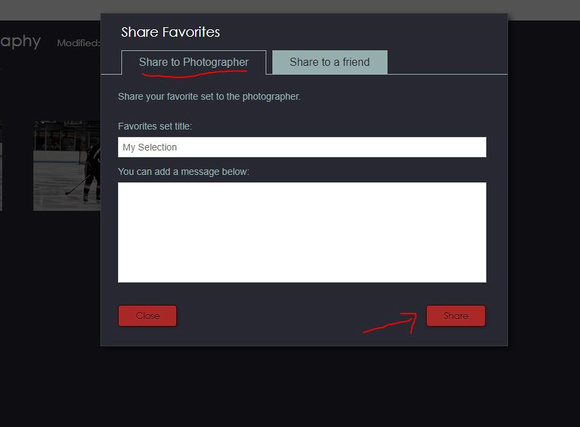

Any questions please contact me!